Businesses are constantly seeking ways to streamline their operations, improve efficiency, and accelerate digital transformation.
When it comes to software development, organisations often find themselves at a crossroads, having to choose between low-code platforms and custom software development. Each approach has its own set of advantages and considerations, and the decision ultimately depends on the specific needs and goals of the organisation.
Low-Code and No-code Platforms: Rapid Prototyping and MVP Development
Low-code platforms like Make.com, Xano, and OutSystems are gaining popularity due to their role in speeding up app development and lowering technical barriers. They offer visual interfaces allowing app creation and workflow automation with minimal coding knowledge.
These platforms enable quick MVP launches in competitive markets, validating product concepts before full investment. Organisations can rapidly prototype and deploy apps, testing market demand and gathering feedback with minimal costs using pre-built components, templates, and integrations.
Make.com excels in integrating and automating tasks across platforms like Salesforce, Google Sheets, and Slack. Platforms like Xano and OutSystems enable building full applications with frontend and backend logic.
However, caution is needed when using low-code platforms for long-term development. While beneficial for quick development, they may not perfectly fit business needs. Consulting with technical experts to assess scalability, performance, and customisation requirements is essential.
Custom Software Development: Tailored Solutions for Unique Requirements
Custom software development involves building applications from the ground up using traditional coding languages and frameworks. This approach offers the highest level of flexibility, control, and customisation, allowing organisations to develop solutions that precisely meet their unique requirements and integrate seamlessly with existing systems.
This type of development becomes particularly relevant when organisations have highly specialised or complex business processes that cannot be adequately addressed by low-code platforms. It allows for the creation of tailored solutions that can provide a competitive edge and drive operational efficiency.
Key advantages of custom software development include:
- Full Control and Ownership: Custom development gives organisations complete control over the application's architecture, functionality, and performance, as well as intellectual property ownership.
- Flexibility and Scalability: Custom-built applications can be designed to handle large-scale and high-performance scenarios, with the ability to fine-tune and optimize every aspect of the system. This allows the applications to scale at a lower cost than traditional no-code or low-code tools
- Integration with Legacy Systems: Custom development allows for seamless integration with existing legacy systems and proprietary technologies that may not be compatible with low-code platforms.
However, custom software development often requires more time, resources, and specialised programming skills compared to low-code development. Organisations must carefully evaluate their budget constraints and the urgency of their project before embarking on a custom development journey.
TLDR: High traffic, need for scaling and a high level of customisation are key indicators that you should opt for a custom software solution.
Making the Right Choice: Factors to Consider
When deciding between low-code platforms and custom software development, especially in a contracting economy, organisations should consider the following factors:
- Time-to-Market and Validation: If the primary goal is to quickly validate product concepts and gather market feedback, low-code platforms can be an excellent choice for rapid prototyping and MVP development.
- Specific Business Requirements: Evaluate the complexity and specificity of your business processes. If low-code platforms cannot adequately address your unique requirements, custom development may be necessary.
- Budget Constraints: Consider the available budget and the potential return on investment. Low-code development can be more cost-effective in the short term, while custom development may require a higher upfront investment but can provide long-term benefits.
- Technical Expertise: Assess the technical skills and resources available within your organisation. Low-code platforms can be more accessible to non-technical users, while custom development requires specialised programming expertise.
- Scalability and Future Growth: Evaluate your long-term scalability and growth expectations. Low-code platforms can provide quick scalability for common use cases, but custom development offers the flexibility to handle more complex scaling requirements.
- Vendor Lock-In and Dependency: Consider the potential risks of vendor lock-in and dependency when using low-code platforms. Custom development provides greater control and independence but may require more ongoing maintenance and updates.
The balancing act
The choice between low-code platforms and custom software development requires careful consideration of an organisation's specific needs, constraints, and long-term goals. Low-code and no-code platforms like Make, Xano, and OutSystems offer rapid prototyping, simplified integration, and cost-effectiveness, making them valuable tools for quickly bringing MVPs to market and validating product concepts.
However, it's crucial to strike a balance and not spend too much time striving for perfection using low-code platforms, as they may not always align perfectly with your unique business requirements. Consulting with technical experts is essential to understand the limitations and long-term viability of low-code solutions for your specific use case.
Custom software development, on the other hand, provides unparalleled flexibility, control, and scalability for addressing complex and unique business needs. While it may require more time and resources, custom development can deliver tailored solutions that drive operational efficiency and provide a competitive edge.
By carefully evaluating the key factors and seeking technical guidance, organisations can make informed decisions that leverage the strengths of both low-code platforms and custom software development, enabling them to navigate the challenges of a contracting economy and emerge stronger on the other side.
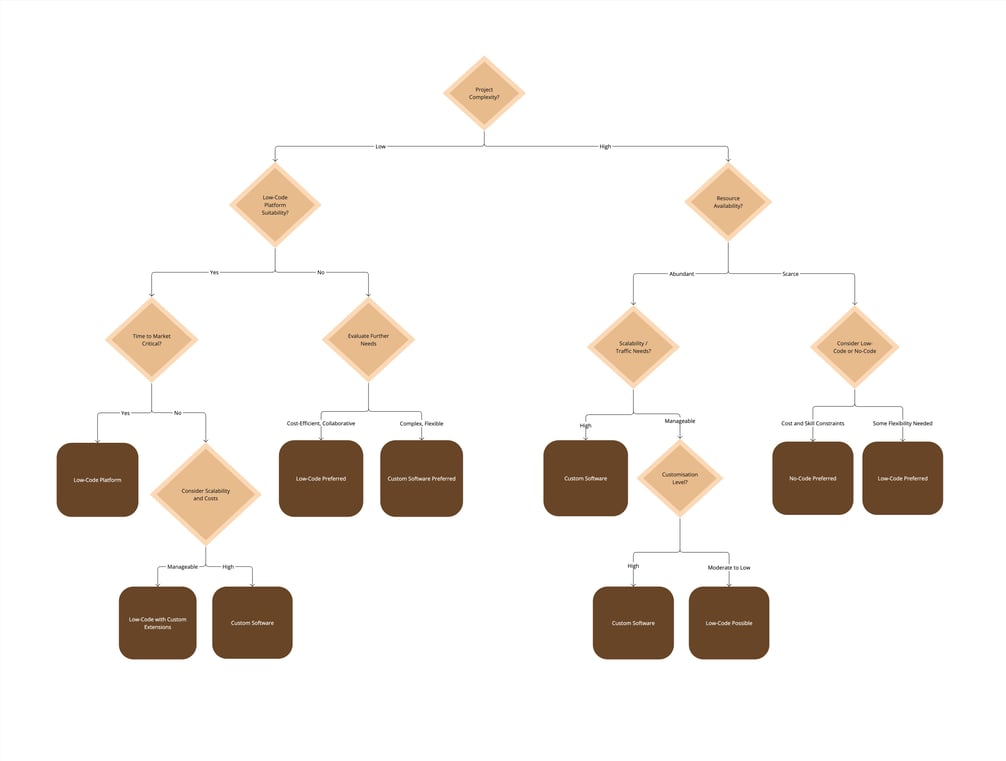
Be wary of hidden costs
No-code and low-code platforms have revolutionised the way businesses integrate systems and automate workflows. By enabling rapid integration and automation without the need for extensive development efforts, these platforms have become invaluable tools for organisations seeking to streamline their operations and improve efficiency. However, as businesses scale and the number of operations increases, it's crucial to be aware of the potential costs associated with no-code tools.
The Pricing Structure of No-Code Platforms
Most no-code platforms offer tiered pricing models based on factors such as the number of operations performed, data transfer, and users involved. While many platforms provide a free tier for basic integrations and automations, the costs can quickly add up as usage increases. Let's take a closer look at the common pricing components:
- Operations: No-code platforms often define an operation as a single task or step within a workflow, such as retrieving data from an API, transforming data, or updating a record in a connected application. Each tier includes a specific number of operations per month, and exceeding that limit incurs additional charges.
- Data Transfer: Pricing tiers also have limitations on the amount of data that can be transferred between connected applications. If your integrations involve transferring large amounts of data, you may need to opt for a higher tier or pay for additional data transfer.
- Active Users: Some no-code platforms charge based on the number of active users collaborating on the platform. As your team grows and more users require access to create and manage integrations, the costs can increase accordingly.
Scaling Considerations and Cost Implications
As your business grows and the number of integrations and automations increases, it's essential to carefully evaluate the cost implications of using no-code platforms. Here are a few key considerations:
- Increased Operations: As you automate more processes and connect additional applications, the number of operations performed on the no-code platform will likely increase. Keep a close eye on the monthly operation limits and assess whether your current tier can accommodate your growing needs. Exceeding the limits can result in significant additional costs.
- Data Transfer Volumes: If your integrations involve transferring large amounts of data between applications, such as synchronising customer records or processing high-volume transactions, you may quickly exceed the data transfer limits of your pricing tier. Evaluate the data transfer requirements of your integrations and consider the costs associated with higher tiers or additional data transfer.
- Team Collaboration: As your team expands and more users require access to the no-code platform, the costs associated with active users can add up. Assess the collaboration needs of your team and consider the pricing implications of adding more users to the platform.
- Alternatives and Cost Comparison: While no-code platforms offer powerful solutions, it's important to compare their costs with alternative options, such as custom development or other integration platforms. Evaluate the long-term costs and benefits of each approach, considering factors like scalability, flexibility, and total cost of ownership.
Mitigating Costs and Optimising Usage
To manage the costs associated with no-code platforms, consider the following strategies:
- Regularly Monitor Usage: Keep a close eye on your usage metrics, including the number of operations, data transfer volumes, and active users. Regularly review these metrics to identify any potential overages or inefficiencies.
- Optimize Integrations: Analyse your existing integrations and automations to identify opportunities for optimisation. Look for ways to streamline processes, reduce unnecessary operations, and minimise data transfer. Efficient integration design can help control costs as you scale.
- Leverage Reusable Components: Many no-code platforms allow you to create reusable components and templates. By designing modular and reusable elements, you can avoid duplicating efforts and reduce the overall number of operations required.
- Evaluate Pricing Tiers: Regularly assess your usage against the pricing tiers offered by the no-code platform. If you consistently exceed the limits of your current tier, consider upgrading to a higher tier that offers better value for your specific usage patterns.
- Explore Custom Development: For complex or high-volume integrations, custom development may prove to be more cost-effective in the long run. Collaborate with technical experts to assess whether custom development can provide a more scalable and cost-efficient solution for your specific requirements.
No-code platforms offer a powerful and convenient way to integrate systems and automate workflows. However, as businesses scale and the number of operations increases, it's crucial to be mindful of the potential costs associated with these tools. The pricing structure of no-code platforms, based on factors such as operations, data transfer, and active users, can lead to significant expenses if not managed carefully.
To make informed decisions and control costs, regularly monitor usage metrics, optimise integrations, leverage reusable components, and evaluate pricing tiers. In some cases, custom development may prove to be a more cost-effective solution for complex or high-volume scenarios.
By proactively managing the costs of no-code platforms and considering alternative approaches when necessary, businesses can harness the power of rapid integration and automation while ensuring long-term cost-efficiency. Striking the right balance between the convenience of no-code tools and the scalability and cost considerations is key to successful operations in a dynamic business environment.
Tags:

Mar 27, 2024 3:58:21 PM
@10x%20(5).png?width=80&height=57&name=Mark%20(black)@10x%20(5).png)
@10x.png?width=80&height=57&name=Mark%20(black)@10x.png)
Comments